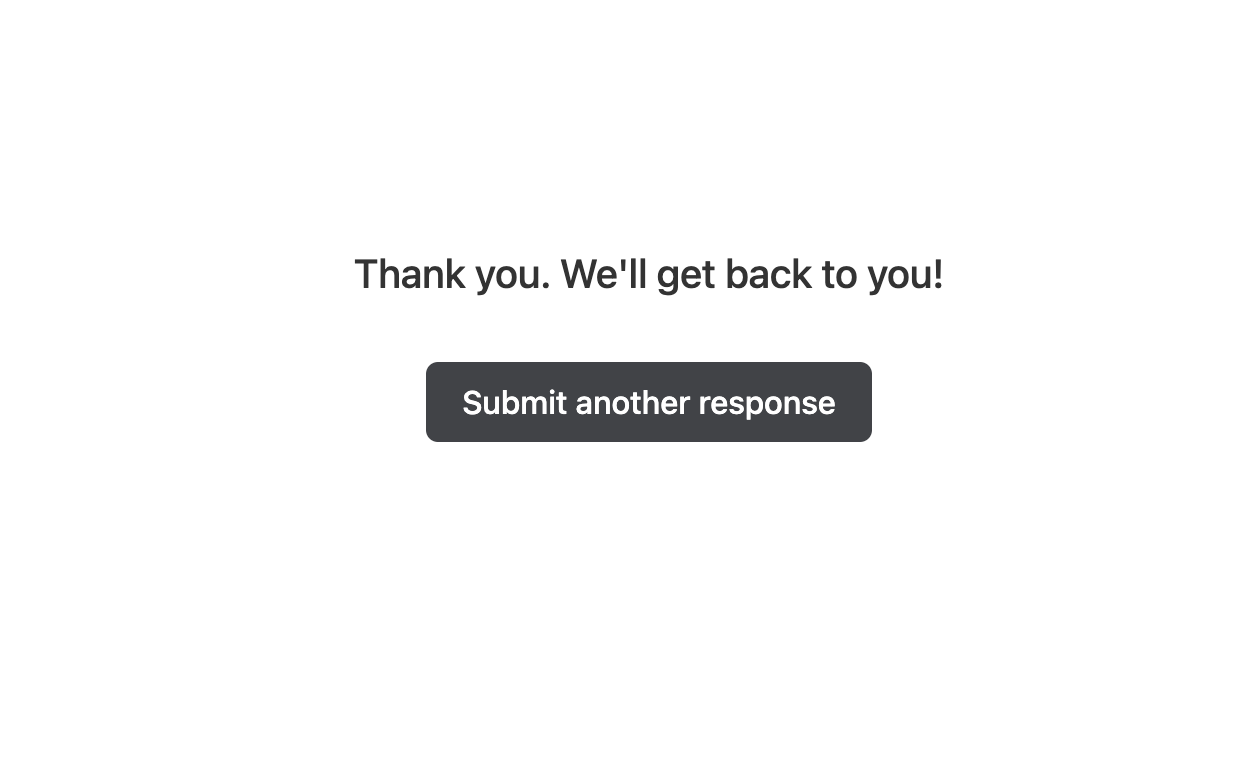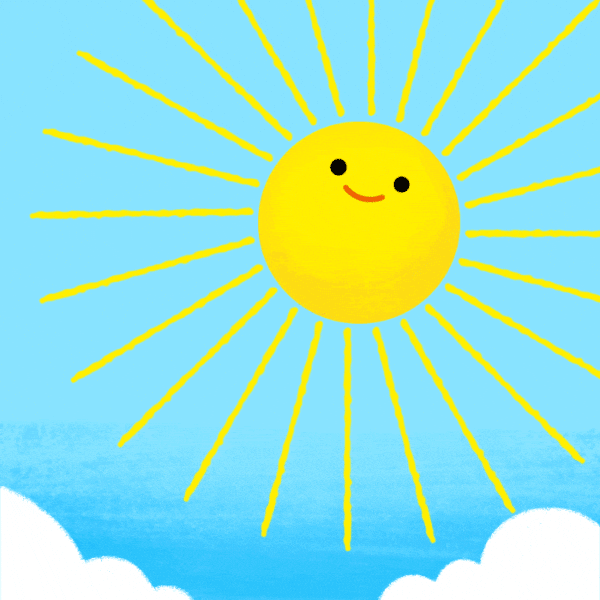Submitting your browser extension
-
1. Fork the Repository
Visit our GitHub respository and click the Fork button in the top-right corner to create your own copy.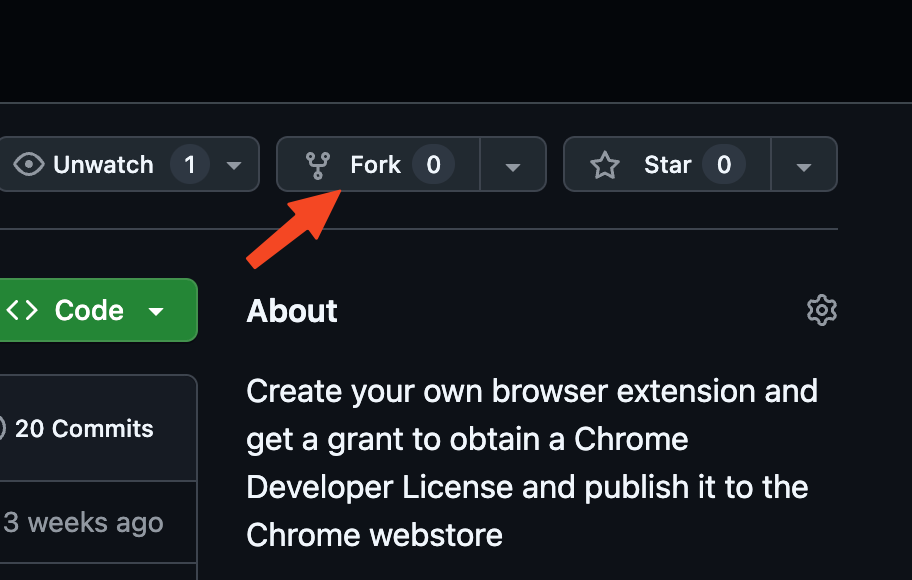
2. Add Your Extension
In your forked repository, open the submissions folder and add your extension.
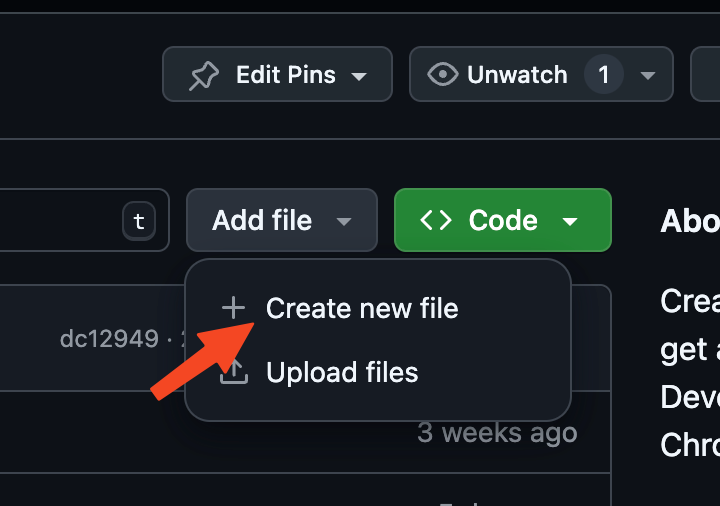
3. Create a Pull Request
Create a new pull request from your fork to the main repository. We'll review and merge your submission once approved.
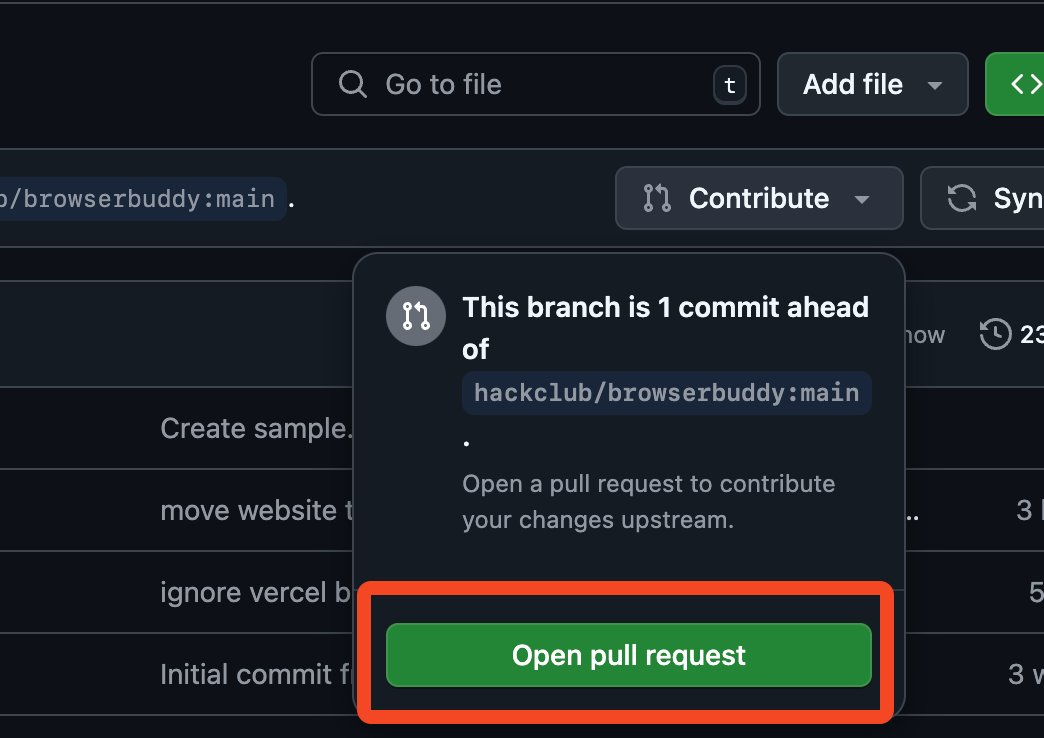
4. Get your grant
Once your Pull Request has been approved and merged, click this card to fill out the submission form. You'll receive a grant of $30 to get a Chrome Web Store license and launch your extension.