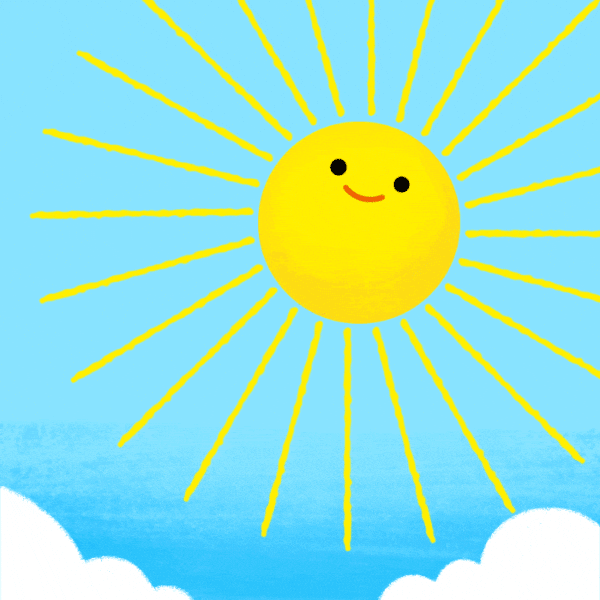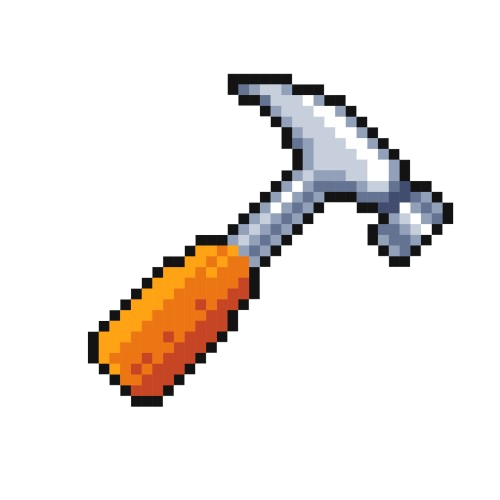
BrowserBuddy
Develop a browser extension
Ship to the Chrome Web Store
Submit your project by TBD
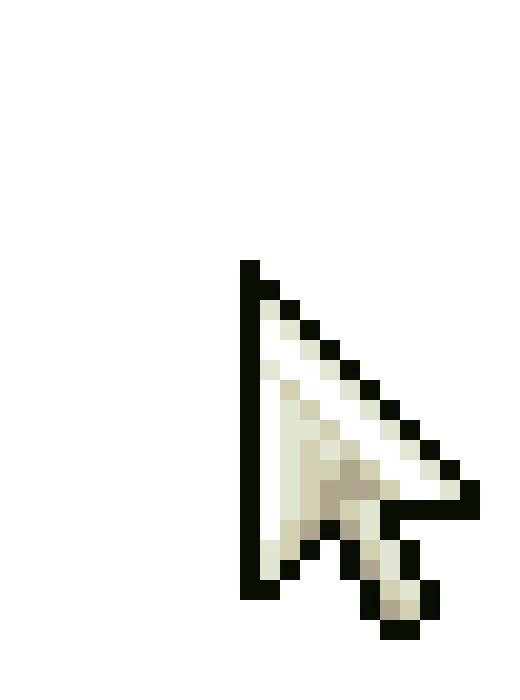
How does it work?
✨ Brainstorm your idea
Come up with the funniest and quirkiest extension idea you can think of
👨🏽💻 Develop and Submit
Develop your browser extension and submit for review
🚀 Publish your extension
Get $30 to launch your extension to Chrome Web Store plus additional goodies and special BrowerBuddy stickers
Requirements
- The extension must be unique and solve a problem.
- The extension has to use manifest v3.
- The extension should make creative use of the web extensions APIs — tabs, storage, alarms, context menus, go wild!
- The extension must have been tested by at least 10 users.
- The extension must be able to run in both Chrome-based browsers and Firefox.
- The source code of your extension must be open-source.
- Spend at least 10 hours on your extension. Use hackatime to track your time(less can be negotiated).
Frequently Asked Questions
-
How many projects can I submit?
We're limiting to one submission per person.
-
Who is eligible?
You must be a teenager or still in high school.
-
I need help
Please reach out in the #browser-buddy channel on Slack.
-
How many browsers should my extension support?
Your extension should be able to run in both Chrome-based browsers like Chrome/Edge/Brave and Firefox.
-
How do I get started making an extension?
Googles browser extension tutorials are a great place to start. Also read about building cross-browser extension from MDN.
-
What do I need to build an extension?
All you need is a text editor and a web browser. You might want to install both a chrome-based browser like Chrome/Edge/Brave and Firefox to test your extension.